.jpg)
Hewlett-Packard has given new life to its calculator history through applications for the iPhone and Windows. They're practical, but not particularly cheap.
Read full story:It looks like a fourth generation of my family is going to be introduced to the ways of reverse Polish notation calculators.
That's because my three-year-old son, an iPhone fan in his own preschool way, is about to be exposed to Hewlett-Packard's new iPhone application that fully emulates the company's 12c financial calculator. The $14.99 application is accompanied by a $29.99 emulator of the 15c scientific calculator, which is better at handling trigonometry and integration than mortgage payments and net present value.
All that's missing is the pocket protector-like iPhone case, my colleague Ina Fried cracked as she mocked my nerdish tendencies.The software versions of HP calculators, announced Thursday, are clever applications for HP to sell for a number of reasons.
First, HP attracted a lot of engineers, scientists, real estate agents, and Wall Street brokers with its calculators in years gone by, and the tool is genuinely useful still to those folks. Of course, they're a lot more likely to have their mobile phones with them than their calculators, no matter how pocketable they are, if indeed they still have the calculator at all.
Second, software comes with famously plump profit margins compared with hardware, even when you have to share a cut with Apple. The 12c new costs $80 in its physical incarnation, but HP must pay the cost of making each one. With software--once it's developed--HP gets to sell it over and over for much less extra cost.
I find the app prices high, and it's annoying the 15c costs twice the price of the 12c, but I guess HP is considering that a used 15c costs between $66 and $289 right now on eBay; the models aren't for sale new anymore.
Third, there's relevance. With all the alternatives to pocket calculators, HP's line is probably as endangered a species today as the mechanical slide rules became decades ago when HP's first pocket-sized electronic calculator, the HP-35, arrived in 1972.
When it's time for me to crunch some numbers, my computers and phone already have serviceable calculator applications; spreadsheet software will probably let me do something more useful with the numbers if they actually are important to me; and Google, Yahoo, and Bing will all do some math. Heck, Wolfram Alpha knows how to understand the command "integral sec3x dx."
Alternatives there may be, but I, as you may have detected, like the calculator application for sentimental reasons. I still haul my HP 11c out of the desk drawer for this and that.
My original HP-35 calculator, dating from 1972.
(Credit: Stephen Shankland/CNET)I imprinted on HP calculators at a tender age. My mother's father was an early adopter of the HP-35, despite its high initial price tag, and I inherited the still-working machine a few years ago. My earlier contact came through using my father's, though, including my endless mashing down of the sum key to see how high a number I could make the display count to.
Then I got my own in 11th grade, the HP 11c, a lighter-weight scientific calculator than the 15C still for sale today. Maybe it's just what you grow up with, but I find the HP calculators' reverse Polish notation method (PDF) of performing calculations easier and faster.
A quick primer on reverse Polish notation, which stemmed from the work of Polish logician Jan Lukasiewicz: there's no equals key. If you want to add 2 and 4, you type 2 "enter" 4 "plus." I fear the idea is doomed, so I won't belabor the point, but it really shines when handling lots of numbers.
It should be noted that HP also announced versions of its HP 35s scientific calculator, 12c Platinum financial calculator, and 20b business-consultant calculator for Windows computers, too. They of course work with HP's touch-screen PCs, too, if you want to get closer to the original calculator experience.
And being full-fledged emulators of the original calculator hardware, the software products perform all the originals' functions, such the 15c's ability to run primitive programs. And tapping the HP logo on the calculator application shows the condensed reference guide that appears on the back of the real-world calculators.
The Windows versions are nice, but I like the iPhone version better. It's just about the right size, fitting neatly in your hand for that old-school calculator feel and making a satisfying clicking noise when you push the buttons. It goes where my phone goes.
And even if he never learns reverse Polish notation, my son will get to see how high he can make it count.




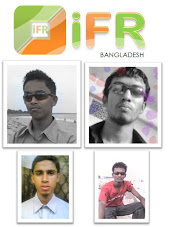
No comments:
Post a Comment