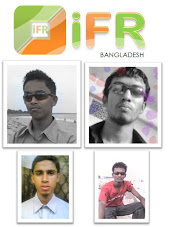Mobile phone maker Nokia is jumping into the Netbook pool with its recently announced Booklet 3G laptop (as seen in the video). We've just gotten our hands on the final version of the system, and here are our initial impressions.
The Booklet 3G is easily one of the most upscale-looking Netbooks we've seen. It feels solid and well-built in your hands, without being too heavy. The screen hinge in particular feels pleasingly tight, while the slightly too thick keyboard tray has zero flex even when pressing down firmly on the keyboard.
Unlike the gently tapered sides of many other Netbooks, designed to create the illusion of slimness, the Booklet has sharp, angled edges. True to the name, there is a booklike squareness to it. The inside is devoid of quick launch or shortcut keys, and even the power button is relegated to the right side edge, next to a tiny hatch covering SD and SIM card slots.
Unfortunately, the keyboard itself is cramped, with tiny keys that are hard to hit accurately. Considering the strides other Netbooks have made with creating very usable keyboards, it was a letdown. The touch pad is large and easy to use, even though we had to crank up the pointer speed in the Windows 7 options.
The 10.1-inch display has the higher 1,366x768-pixel resolution found on many high-end Netbooks, and a single sheet of glass covers the screen and much of the screen bezel, but there's still a separate outer lip, so it's not quite what we call edge-to-edge.
The AT&T mobile broadband service connected automatically, and the process was wonderfully transparent, especially compared with the software setup and manual log-ins required by other mobile broadband laptops. The option to manually join a local Wi-Fi network is also available. Our review unit lacked the final versions of the Nokia and Ovi networking and connectivity software, but we did fine with Windows 7's built-in versions.
Despite an excellent design and well-integrated mobile broadband, the Booklet 3G hits a rough patch as as an actual Netbook. Using the slower Z530 version of Intel's Atom CPU (instead of the more common N270 or N280 versions) means that performance was generally sluggish, especially with only 1GB of RAM.
Opening windows and navigating around the Windows 7 environment led to some stuttering and slowdown. Even something as simple as running multiple Web browser windows and a Microsoft Office doc at the same time slowed the system in our anecdotal hands-on testing.
With a two-year AT&T contract, the Booklet3G costs $299, and its excellent design and build quality puts it miles ahead of other $299 Netbooks. But keep in mind that you're then tied to a monthly fee--usually around $60--for data. The Booklet is also available sans contract for $599, but that's both largely pointless and way overpriced.
We will conduct our usual battery of benchmark tests and report back with a full review next week.
 (Credit: Best Buy)
(Credit: Best Buy)