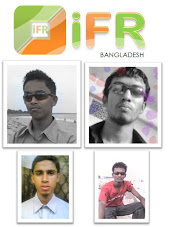As the music games genre overflows with add-on packs for Guitar Hero and Rock Band (and too many plastic guitar variations to count), consumers might be feeling a little gun-shy about adding a turntable to the mix. Smartly, however, Activision has countered the skepticism by adding what might be the best video game soundtrack of all time to DJ Hero.
Ninety-three tracks (double the amount on The Beatles: Rock Band) of unique mashups and remixes from some of the world's most renowned DJs are not only great listening, but each one takes two excellent source songs to make music with. That's actually 186 songs floating around somewhere in this game.
Scott:
The turntable in DJ Hero almost feels like an afterthought compared with the track selection, but it's solid and thankfully compact, with a free-spinning platter that's extremely smooth. The plastic buttons, crossfader, and other knobs feel a little jiggly, but the rubber feet beneath will make sure the controller stays put on a table.
To make music in DJ Hero, a very similar-looking "notes approaching" interface is repurposed to resemble a spinning record. Three different note-tracks are controlled by pressing colored buttons on the plastic turntable, just like Guitar Hero or Rock Band. You can also scratch the notes by pressing and turning at the same time.
On the left side of the controller, the crossfader is activated during certain zig-zaggy cues in the track, and alternates the two tracks. Above that is a "euphoria" button that is DJ Hero's version of "star power." Beside that is also a knob that either controls pitch effects during some sections, or selects sound effects in another portion of gameplay. As you can imagine, it starts to get complicated. DJ Hero might have one knob too many, but it adds to the feel of deck manipulation, and keeps your hands pretty busy. The end result--awesome hip-hop--is worth the effort.
Months ago, we were skeptical about DJ Hero--we worried that it was shameless music game exploitation. We were wrong. The effort has been exceptional, and that level of incredible musical talent should earn DJ Hero serious consideration this fall, perhaps even over the latest Rock Band and Guitar Hero entries.
Jeff:
The real star of DJ Hero is without a doubt the music. The game boasts 93 mashup tracks that are sure to appeal to music tastes of all kinds with some of the most renowned DJs in the business lending their talents to the game.
So how does it play? DJ Hero is an interesting beast as its wireless turntable controller must be played on flat surface. We found success laying it on an ottoman while sitting on a couch behind it. For the most part, the tapping, crossfading, and scratching works, but you may have a problem with the button closest to the center of the faux record. Since it's anchored so closely to the center, it's tougher to scratch than the outer buttons. Regardless of how you orientate the controller, that last button may give you a problem.
The crossfader is also tough to master as its center position is not as easy to detect as you might think. During songs you'll have to switch it left and right, but we wish the center was more noticeable just by feeling its position--a definitive notch here would have helped.
DJ Hero may have less of an appeal to the more mainstream Guitar Hero franchise fan; it's a different demographic that this game is trying to reach. That combined with the intimidation of finding room for yet another plastic accessory and its $120 price tag may turn off prospective buyers.
Dan:
We've spoken before about the threat of guitar game fatigue, with semiannual installments of music games vying for consumer's increasingly stretched dollars. Successfully injecting a little new life into the genre, DJ Hero is the biggest sea change in music games since the addition of drum kits.
 (Credit: Best Buy)
(Credit: Best Buy)