Navigon shows an image to help you pick the right freeway, which is helpful but can be annoying, as the image takes up the whole screen for a few seconds.
(Credit: Dong Ngo)I'm a big fan of GPS navigation devices. Actually, I depend on them. It's therefore natural that on my iPhone 3GS you'll find both the newest turn-by-turn GPS navigation applications, the $70 Navigon and the $80 iGo My Way. Both have just recently been released to the App Store. (In my car I also have the Tom Tom One XL.)
After about a week of using the iPhone apps in the San Francisco Bay Area, as well as in a few other states, here are my impressions.
First of all, both Navigon and the iGo can turn your iPhone (3G or 3GS) into a decently dependable GPS navigator. They both take about 15 seconds to load on my iPhone 3GS and about the same time to lock in with a GPS signal when outdoors. This is much faster than the Tom Tom, which can take up to a minute or two. Overall, the iGo My Way seems to pick up the signal faster than the Navigon, but it also loses the signal more easily, especially when in a big city with lots of high-rise buildings.
My biggest disappointment with both is that they don't offer real-time traffic updates, which you can get anywhere in the States with Google Maps.
Both apps offer beautifully rendered 3G maps that can be viewed vertically or horizontally, and a very convenient way to enter a new address or find a point of interest (POI). They come with good databases of POIs, too. I was in a few rather remote areas and was able to find what I needed. However, the database is not very updated--twice, both apps took me to restaurants and bars in La Cross, Wis., that were no longer there. Unfortunately, you can't tab on the listed POI to call its phone number, which defeats the main purpose of the iPhone, which is, after all, a phone.




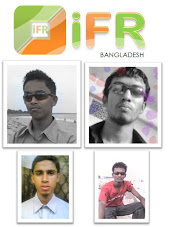
No comments:
Post a Comment