It seems like just yesterday that Yahoo's Messenger team rolled out version 9 (it was a little less than a year ago, in fact.) The upgrade was so dramatic and overdue that it's a little surprising Yahoo has already tweaked its chat client, now parading Yahoo Messenger 10 beta to beta testers and curious chatters. We're glad they did. Even though the changes may not please everyone uniformly, nor should they incite ire. The features build off Yahoo Messenger 9 and emphasize social networking and improved video calling.
You'll be able to learn more about the social networking aspects from the gallery above. This post will focus on the video features.
VoIP and PC-to-landline calls aren't new to Yahoo Messenger, but the icon that calls out video chats is. Most of the major IM clients support voice-over-Internet calls with Web cams. It is Yahoo's attention to video quality makes this build a closer competitor to Skype for Windows, which is a VoIP client first, enriched by chatting, file sharing, emoticons, and games. Yahoo Messenger (and Windows Live Messenger, etc. for that matter,) are chat apps at the core that have layered on other P2P features.
Skype is still ahead in terms of total features, like screen sharing, its most recent contribution to the VoIP community. However, the Web chatting experience was good enough on Yahoo Messenger 10 beta in our tests that we might prefer to use it to start a casual video call if the app is already running, rather than fire up Skype. Admittedly, our tests were limited by the callers' proximity to each other, fast data connections, and strong computing configurations. We'll need to keep up the calling with a cross-section of international users to get a more accurate litmus. Since the improved video calling only works with other Yahoo Messenger 10 beta users, we may have to wait for further adoption to test these theories.
Proximity notwithstanding, there were some performance issues. The call quality was clear and the videos were as crisp as our hardware allowed. Chatting and file-sharing, however, slowed to a crawl as the call progressed. This seems to be the reverse of Skype, in which chatting has, in the past, often transmitted faster than the voice packets. Again, being in the same city, let alone the same country, could at least partly explain the reversal.
In addition to both parties needing Yahoo Messenger 10 beta on their Windows computers, there are some basic system requirements. You'll need Windows XP at least, with a 1 GHz CPU processor and 512 MB of RAM. Your broadband internet will require a minimum of 300 Kbps download speed and a minimumand 128 Kbps upload (test both here). Then there's the video card. You'll need at least 96 MB memory. A Webcam is mandatory to output video calls (but not to see a buddy's video. You will, however, receive an alert on your end.) The final ingredient we'll mention is having the latest version of Microsoft DirectX installed. Yahoo provides a full list of specs and tips in their help topics. Yahoo's Messenger team provides some common FAQs and video tips here
Briefly, some of the other video features include toggling the sound on and off and shifting the position of the Web cam windows on your screen. These convenience tools worked well and gave the app some depth; we also liked being able to transfer files in full screen mode, even though photo transfers were slow.
This bug reminders us that beta software is often a work-in-progress.
(Credit: Screenshot by Jessica Dolcourt/CNET)One more complaint: The new Yahoo Messenger 10 beta doesn't appear to play nicely with all third party IM clients. We noticed when chatting with a buddy who uses Digsby, that each line we type was replicated in the chat window. Odd, yes, and also irritating over time. Not all users chatting between Yahoo Messenger 10 beta and a different chat client will encounter problems, but if you do, let us know.
Want to see more screenshots and feature details? We've got plenty in the Yahoo Messenger 10 beta gallery. .




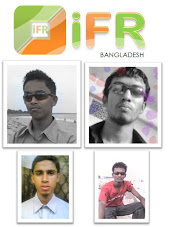
No comments:
Post a Comment