Google made two significant enhancements to Google.com on mobile phones on Wednesday.
The first, history sync, now makes it possible to carry over a record of your search queries when you switch between mobile and desktop versions of Google.com. Dubbed "Personalized Suggest," Google will now remember your searches and will add them into the list of search suggestions you see as you type into the search bar. The new feature saves you from browsing through your history to repeat a query.
Of course, you do have to be logged into Google for this to work, and you've got to have Web History switched on. Enable it on a phone by selecting "save searches" in the Settings menu on Google.com. At launch, the feature is only available in the US on Android, iPhone, and Palm WebOS phones.
Google Local on mobile.
(Credit: Google)The second addition today similarly gets the mobile and desktop versions of Google.com talking to one another. Google has redesigned local search to make finding places of interest while on the mobile Google site much more finger-friendly. Click or tap "Local" on the mobile browser and you'll see a start screen with categories you can browse to find restaurants and other businesses nearby, similar to what you can do on Google Maps. You'll need to have the My Location feature enabled.
There's also a category for viewing the points of interest that you starred as favorites on a Google Map. Starring essentially bookmarks the location's Google Place page. Bookmarking isn't anything new, but the browsable layout is relatively new to Google, which generally favors bare links to graphical enhancements. This treatment has the mobile Google site looking like a mobile hotspot-finding app you might find in an on-phone app store. We have to say, it's a nice change.
The rejiggered Local Search kicks off in the US and China, with support for more regions in the works.




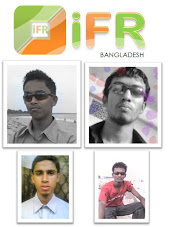
No comments:
Post a Comment