Generally, I've been a big fan of Windows 7. From the beta to the release candidate to the release-to-manufacturing "official" release, upgrading has been a stable, sane experience. Except for two repeated problems, that is.
From the Devices and Printers window, you can see that double-clicking on a device does not guarantee that Device Stage supports it. Also, notice the lack of driver support for the Ericsson mobile broadband card.
(Credit: Screenshot by Seth Rosenblatt/CNET)In some cases, driver compatibility is still an issue. It's not as big as it was with the beta, which suffered from problems that everybody was expecting. However, as you can see from the error warning at the bottom of this image, Ericsson has yet to release a stable driver for the mobile broadband card in my Lenovo T400. The longer that Windows 7 is in the wild, the fewer of these compatibility issues are expected to crop up, but it is notable that there are still some holes that need plugging on the official release day.
Frustratingly, there's not much of a solution at this point. Always run your Windows Update first, and if that doesn't find a fix you can force a driver-specific update search through the Control Panel. Going to the manufacturer's Web site and looking to see if Windows just hasn't detected an official update is the next step, followed by looking for a potentially unstable beta version if you're comfortable with that. You should also check the manufacturer's user forums in case an update was linked to there.
The much-applauded Device Stage is the source of the second snag I've repeatedly encountered. Devices are always detected, but only devices made by manufacturers that have created the requisite XML image files will receive the visually-enhanced Device Stage treatment. Devices such as iPods, iPhones, Zunes, and Windows Mobile phones that have their own manufacturer-made interface experiences won't take advantage of the easy-to-see pictures in the Device Stage, nor will they appear on your taskbar. At least, in my experience they haven't.
Microsoft used to have a list of supported devices on its Web site, but that seems to have disappeared at some point before today. I can confirm that many HP printers are supported, as well as the Sansa Fuze, Clip, Clip+, and View Personal Media Players; the Canon Pixma MP990 Wireless Inkjet Photo All-in-One Printer; the Epson Artisan 800 Wireless Photo All-in-One Printer; and the Sony Walkman E Series and S Series video/MP3 players.
If you can confirm that a specific device works in Device Stage, or if you're having problems with one, please let us know in the comments below.




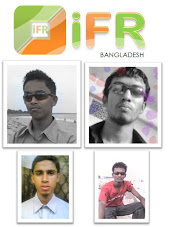
No comments:
Post a Comment